最近fooocus更新了controlnet功能,终于可以用起来了,兄弟们冲吧,亲测fooocus生图速度比SD-webUI快2倍多,有图为证:
SD-webUI需要1分57秒,fooocus只需要52秒就可以生成并保存!速度就是生产力。
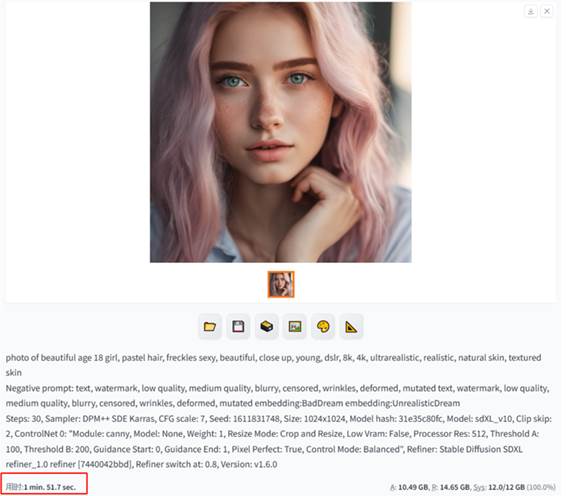
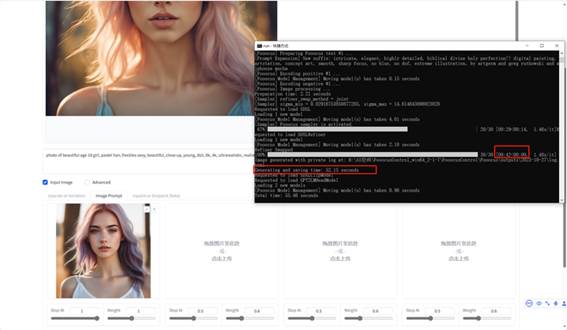
并且fooocus在启动速度上几乎是秒进,非常丝滑,SD-webUI短则半分钟,长则数分钟。所以强烈建议体验Fooocus Control版本。
最新Fooocus Control的下载链接,有条件的可以看一下:Fooocus-Control:add controlnet to fooocus · lllyasviel/Fooocus · Discussion #786 (github.com)
目前可以使用的控制方式有:图片提示词(独有)、线稿控制(Canny)、深度控制(Depth)、姿势控制(Pose)、重新上色(Recolor)、草图控制(Sketch)。
正在开发中的控制方式有:segmentation、pose(only body、pose(only hand、pose(only face)、pose(body+hand)、pose(body+face)、Scribble、Soft Edges、aLinear、Anime Linear、Tile、relighing、newBackground
Fooocus Control更新内容介绍:
Fooocus-Control是一款⭐免费的⭐图像生成软件(基于Fooocus,ControlNet,SDXL,IP-adapter等)。
1.图片提示词(ImagePrompt)
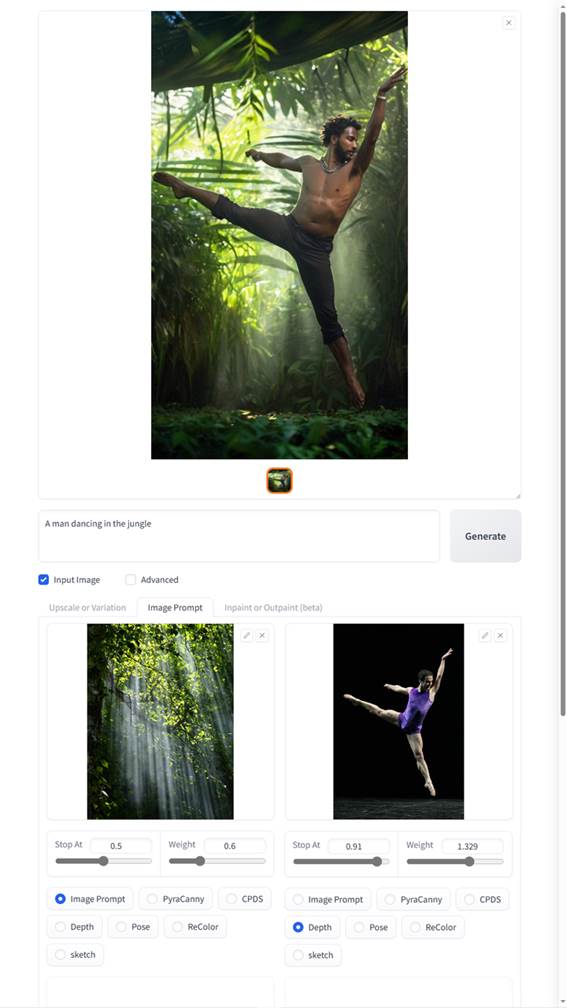
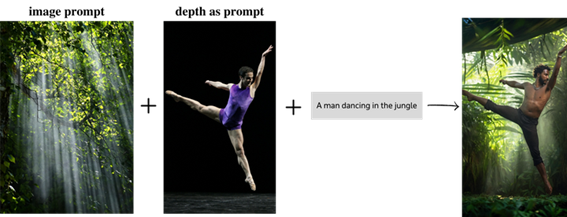
2.线稿控制(Canny)
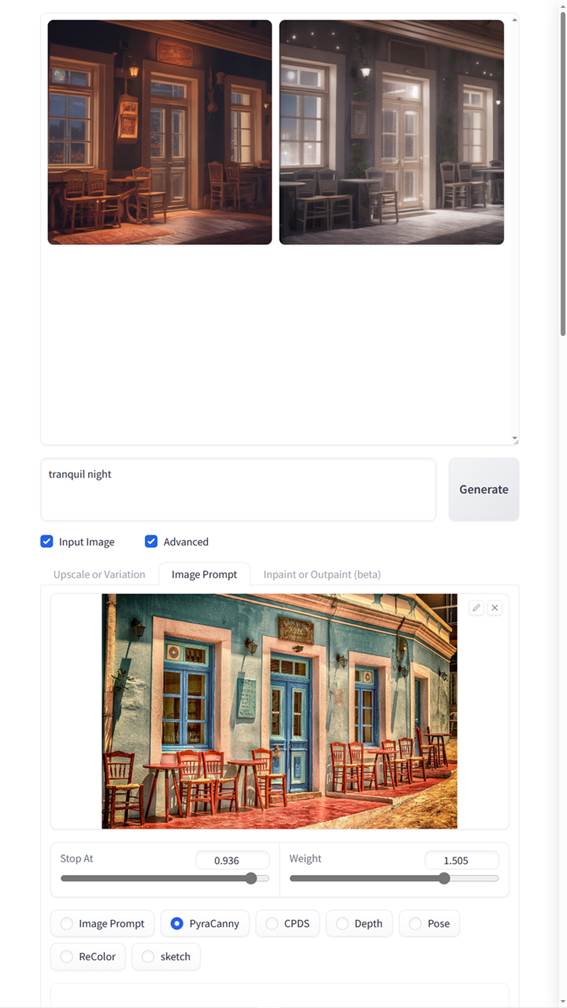

3.深度控制(Depth)
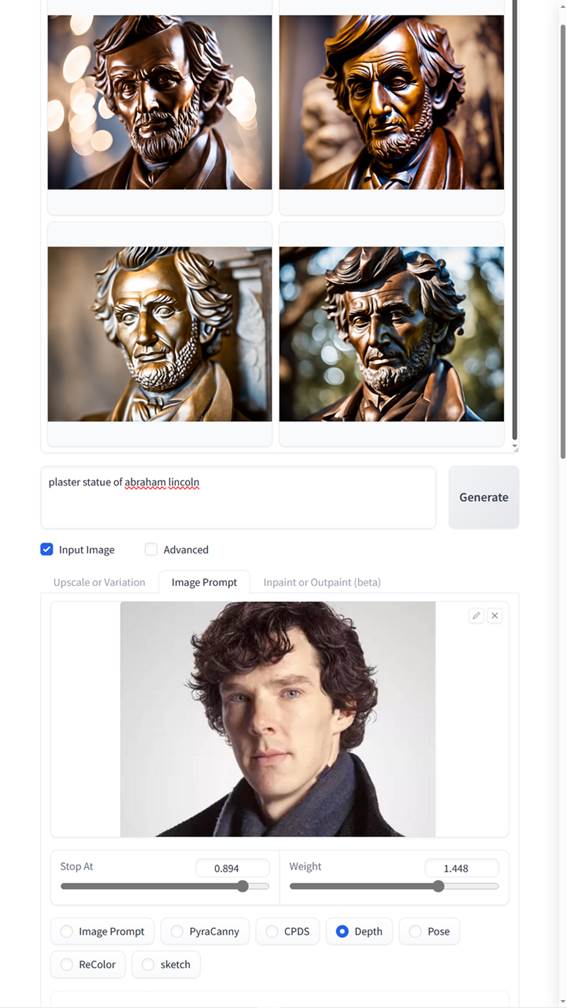
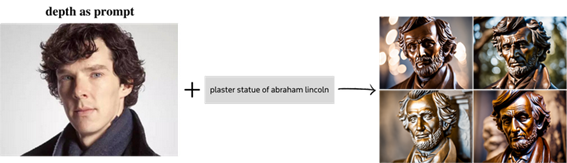
4.姿势控制(Pose)
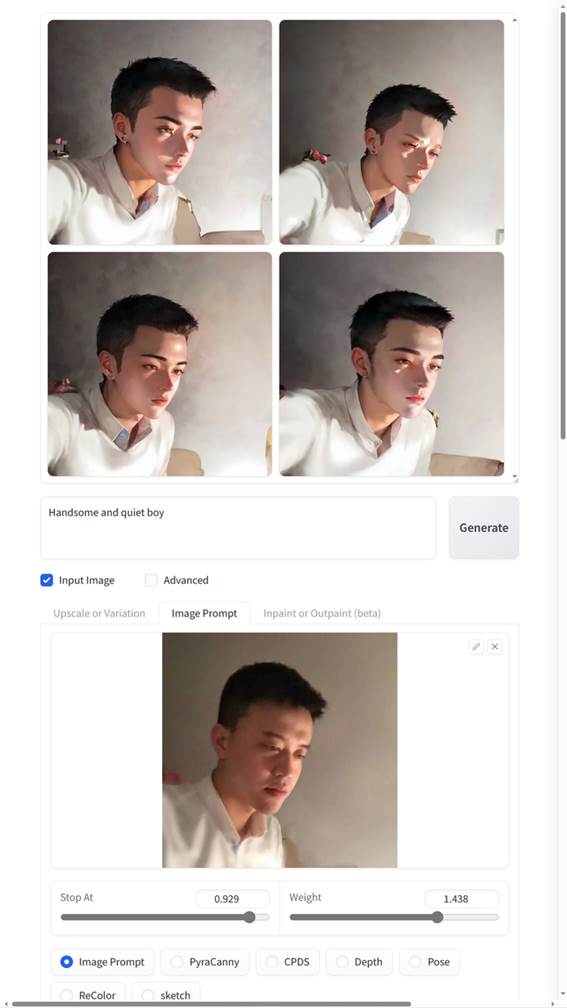
5.重新上色(Recolor)
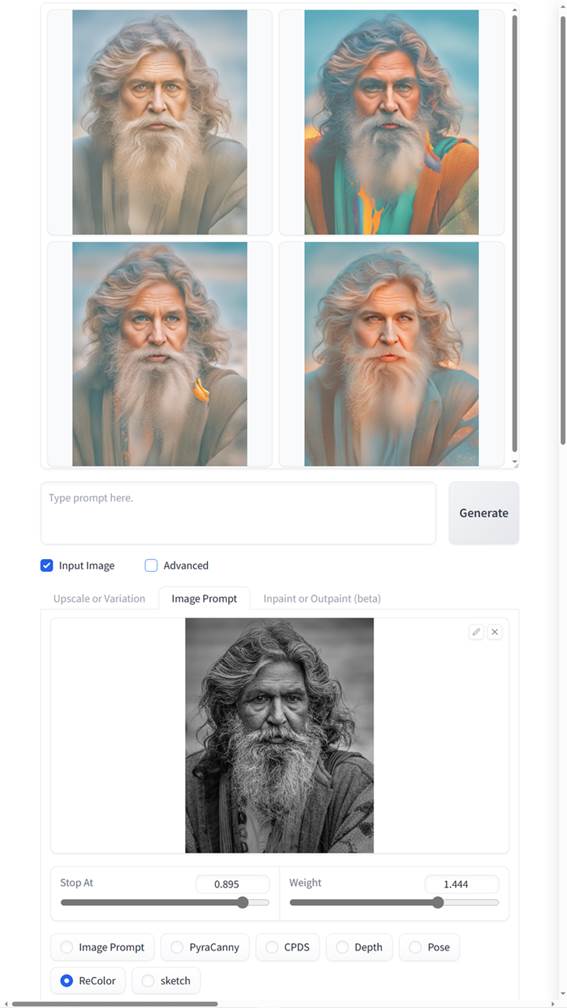
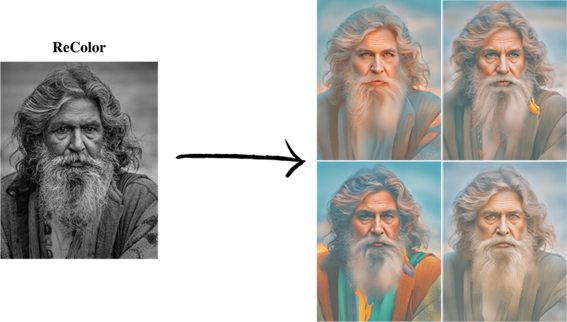
6.草图控制(Sketch)
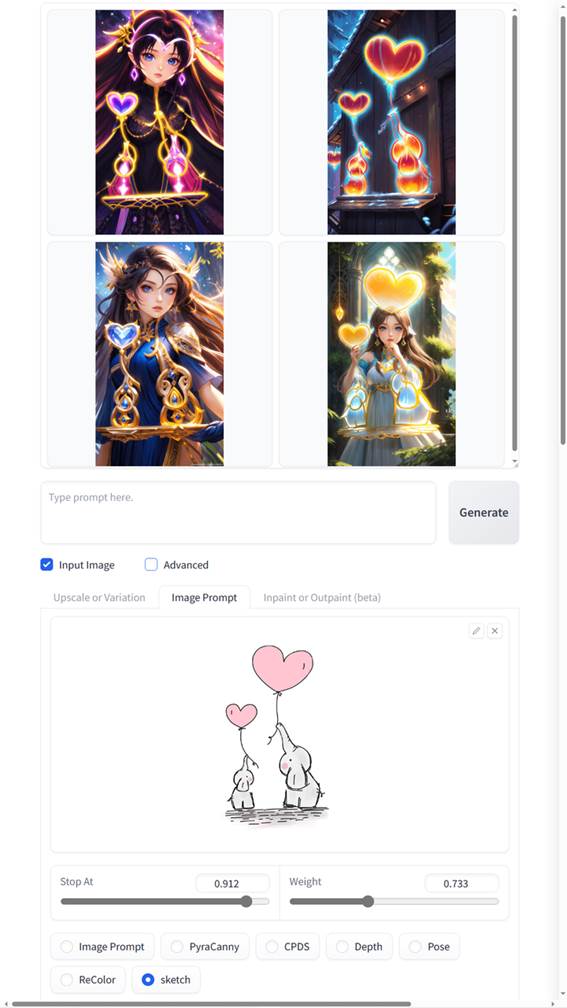


保姆级下载安装教程
安装包和模型包都在这里:链接:https://pan.baidu.com/s/1iSCmNK8OxNtmzEWQf53nOQ?pwd=mjd1 提取码:mjd1
下载Fooocus Control安装包,约2.5G。下载SDXL1.0模型,两个模型约12G(如果有模型,可以复制粘贴过去,就不用下载了)。
安装包,解压后,将网盘中的“SDXL1.0必备模型”文件夹中的两个模型放到FooocusControl\Fooocus\models\checkpoints路径下,如果不将模型放进去,点击运行后,会自动在线下载,速度很慢。
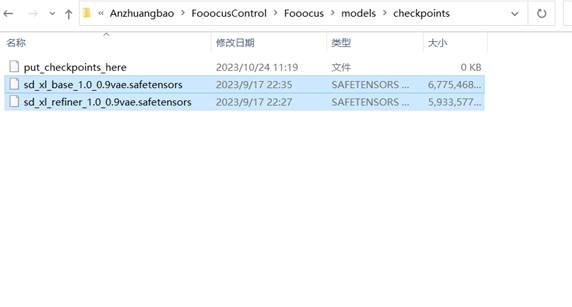
模型放进去后,接着双击运行“run”
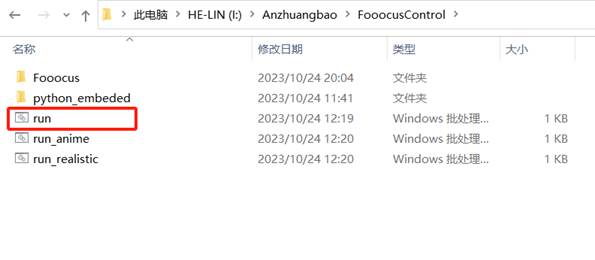
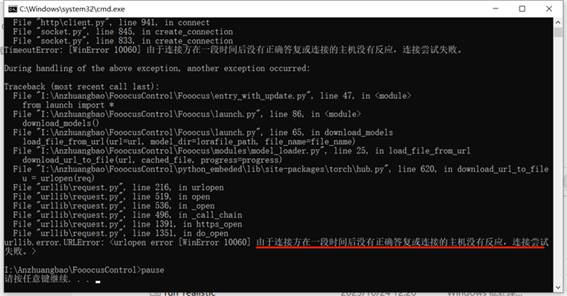
出现以上内容表示网络需要魔法支持,当把魔法开启之后,双击“run”,会顺利进入这个界面,稍作更新等待,就可以自动跳转至网页ui页面。
如果卡在了这一步,说明你的网络不行,可以关注公众号“设计资料狗”,回复“网络”,就可以看到解决方法!
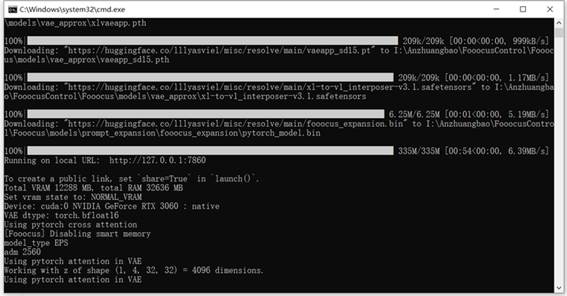
到这里,就成功进入ui页面,可以进行操作了,点击一下内容就会出现controlnet,上传图片并选择controlnet,就会自动下载controlnet模型。
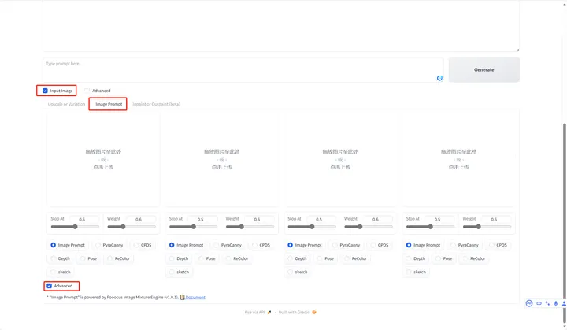
如果在线下载网络不太通畅,可以下载网盘中的“Control模型_win64_offline”,目前所有的control模型都在里面,将解压后的“Control模型_win64_offline”放到FooocusControl\Fooocus\models\controlnet中即可。
出自:https://zhuanlan.zhihu.com/p/663586057