有别于其他的生成式工具,Mokker有她特别用心和擅长的地方,专注帮你更换合适的商品场景,如果有一张产品图了,那么可以通过Mokker的摄影道具,添加自己想要的道具模型到场景中,然后靠谱的AI就会生成一张融合产品在内的准确场景。

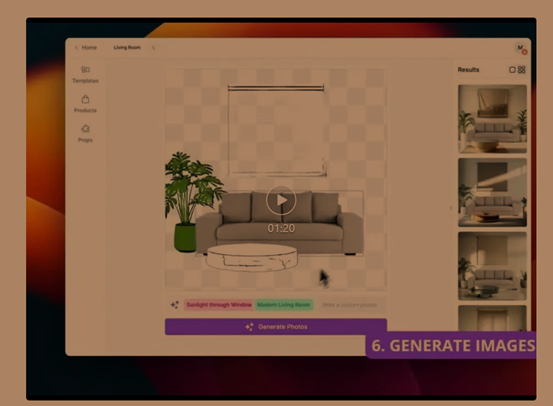
Mookker有两个特点非常吸引人,一是因为需要上传产品图片,所以产品在生成式的AI结果中是非常准确的,不会受AI生成影响产品的结构和内容,如果没有时间抠图,上传后也会贴心帮您抠好图;二是添加摄影道具的时候可以布局前后和位置关系,道具的准确度也非常高,这样摄影师的构图可以做到非常精准。对于新手也非常友好,提供了超过300个摄影模板,因为主打是摄影级别的,所以光影关系和色彩表现也是非常优秀的。

很高兴能与大家分享一下使用体验,可以使用Google账号直接登录,上传产品图片的时候可以自动识别然后帮您省去烦人的抠图步骤。


点击商品后可以看到Mokker提供很多模板作为棚拍的预设环境:
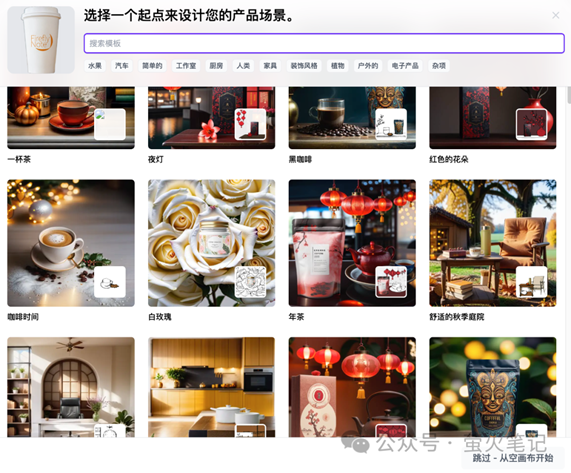
选择完模板后跳转到操控界面,非常简洁但也很好玩:

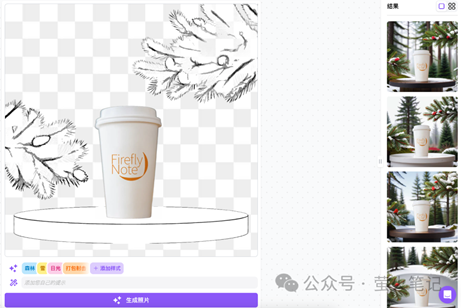

然后我这边尝试调整一下松枝的位置,再增加一些小道具:
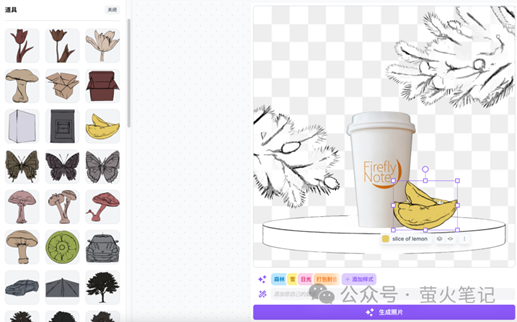
最后调整完的效果:
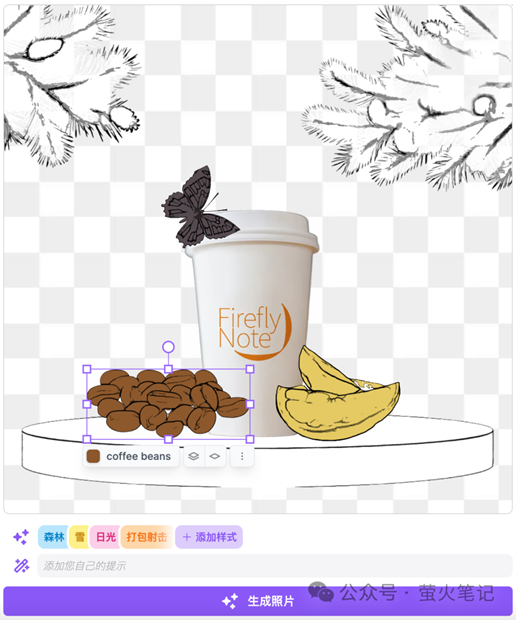
结果处理得非常好:

切换其他的模板也非常方便:
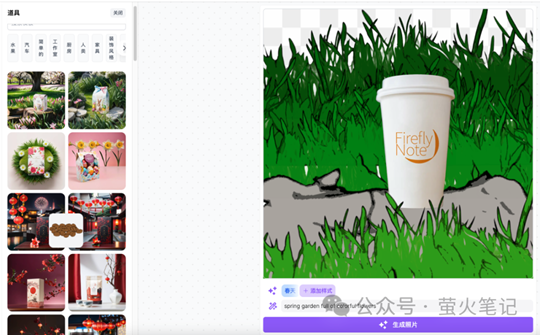

再来一张浓浓春节气息的:
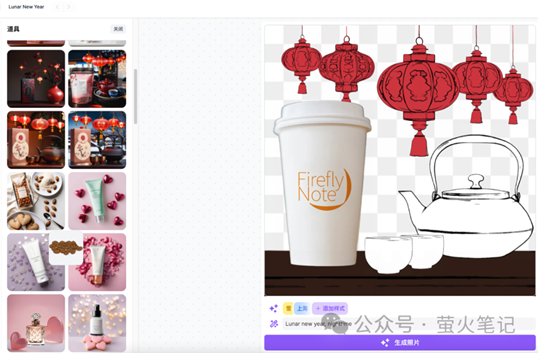





以下是Mocker官网地址,祝大家玩得开心:
https://app.mokker.ai
出自:https://mp.weixin.qq.com/s/0UBUsbC4m40q0YS0506wJQ